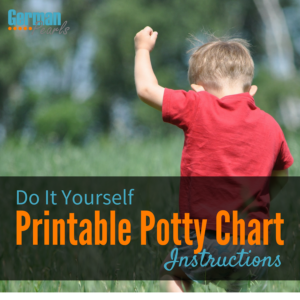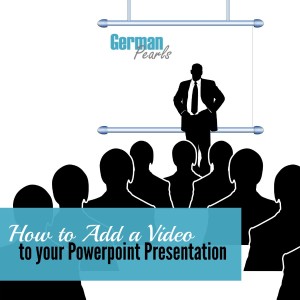This week I created a DIY printable potty chart for my toddler. He’s been a bit challenging when it comes to potty training so I thought a chart may help him with motivation. (Wish us luck!) Since I was making the potty chart anyway it occurred to me that there may be some other parents […]
Remove a Video from a Powerpoint Presentation
Want to remove a video from a powerpoint presentation? Including a video in a presentation is a great way to keep an audience engaged. In our previous post we showed two methods for adding a video to a Powerpoint presentation: linking to a video and embedding a video into the presentation. Suppose you have a […]
2 Ways to Add a Video to a Powerpoint Presentation
Videos in a Powerpoint Presentation? Why add videos to a powerpoint presentation? This Forbes article recommends videos as a way to keep an audience engaged while this Prichard Communications article indicates video content in a presentation may be processed faster and retained longer than text content. Whatever your reasons for adding a video to your […]