Does low power mode make your phone charge faster? Let’s take a look at what low power mode is and answer the question of whether your phone charges faster in low power mode.
In this post we’re talking specifically about iPhones but the concepts would also pertain to Android phones and their battery saver mode. (If you’re using an Android you may also want to check out this post to learn more about Android’s battery saver mode.)
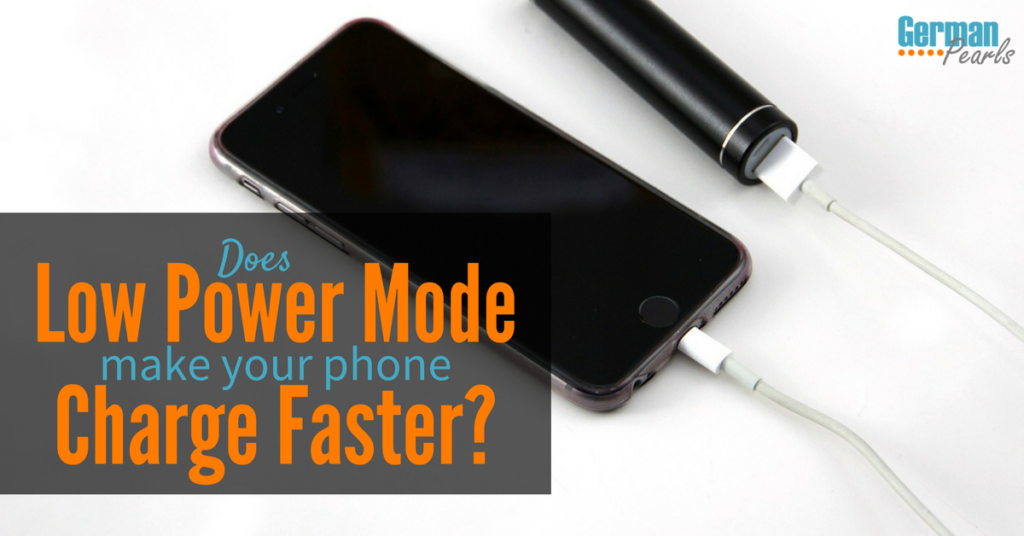
What is Low Power Mode?
According to Apple:
Low Power Mode reduces the amount of power your iPhone uses until you can get a full charge.
Here’s the scenario…you’re out for the day when you notice your phone battery is getting pretty low. You need to have access to your phone for the rest of the day but you don’t have a charger. Here’s where low power mode helps.
Low power mode changes some of the settings on your iPhone so the battery doesn’t drain as quickly. Low power mode will slow down or turn off features such as:
- getting new emails
- updated apps that are in the background (ie: not the app you’re currently using on your screen but other apps that are open on your phone)
- some of the visual effects (ie: things like a wallpaper with motion)
- “Hey Siri” (the ability to call Siri without touching your phone, simply by calling out “Hey Siri” near your phone)
- automatic downloads and/or updates of apps
How to Turn on Low Power Mode
Low power mode can be turned on in two different ways:
- Turn Low Power Mode ON Manually: Open the settings app > Tap on battery > Tap the toggle switch next to low power mode until it’s green
- Let your iPhone Turn Low Power Mode ON Automatically: If you’re battery gets to 20% charge or below a message will appear on your phone asking if you’d like to put your phone in low power mode. Click continue and your phone will enter low power mode to help you conserve battery power.
If you prefer to see a quick video on how to do this, check out our video here. When low power mode is on your battery icon will be yellow.
How to Turn off Low Power Mode
Low power mode can be turned off in two different ways:
- Turn Low Power Mode OFF Manually: Open the settings app > Tap on battery > Tap the toggle switch next to low power mode until it’s gray
- Let your iPhone Turn Low Power Mode OFF Automatically: Once you get to a charger and you plug your iPhone in to charge, your iPhone will turn off low power mode automatically when your battery gets to 80% charge
Does Low Power Mode Make Your Phone Charge Faster?
Does low power mode make your phone charge faster? YES.
The more you use your battery while your charging the slower it will charge. In other words, the more you’re using your battery the slower it will charge. And, the less you use the battery, the faster it will charge.
Think of it like this. Say your charger can add 10% to your battery every 10 minutes (and, yes, different chargers can charge at different speeds…that’s why I use this one). And, let’s say you’re using Facebook which uses 5% of battery every 10 minutes. In the background, your phone is checking for emails which may take 2% of battery every 10 minutes. So, you’re charging your phone, using Facebook and your phone is checking your emails in the background. Here’s the net effect on the battery:
| + 3% | your battery will gain 3% in that 10 minutes |
| Effect on Battery | Function |
| + 10% | iPhone plugged in and charging |
| – 5% | you’re using Facebook |
| – 2% | phone checking for emails in background |
Now, when you put it in low power mode, your phone will not check for emails in the background. So, if you still have it plugged in and are still using Facebook, your battery will see this:
| + 5% | your battery will gain 5% in that 10 minutes |
| Effect on Battery | Function |
| + 10% | iPhone plugged in and charging |
| – 5% | you’re using Facebook |
| – 0% | phone checking for emails in background – OFF IN LOW POWER MODE |
So, what do you think? Does low power mode make your phone charge faster? Yes! This is a simple example…the numbers are made up just to illustrate the concept and not accurate. Also, there is much more going on that will drain your battery but hopefully this helps you understand why low power mode will make your iPhone charge faster.
How Do I Get My Phone to Charge Faster?
Now that we’ve talked about how your phone can charge faster on low power mode what about other ways to make your phone charge faster. Using the concept from above, the less you use the phone while charging, the faster it will charge. In another article we go through 7 ways to make your iPhone charge faster. Check it out for more tips.
Conclusion
With more features on our phones and more apps using precious battery life it’s a constant balance by the phone manufacturers and app developers to optimize battery performance and phone capabilities. When Apple introduced low power mode they gave us all a useful tool to help save a dying iPhone battery. But, they also gave us a way to charge our phone faster. What do you do to charge your phone faster?
This will help prolong my phone use. Just wish they had it for iPad too.
Thank you for sharing.
Julia,
Yes, it definitely helps with the phone. Strange that they didn’t enable the feature for iPads. I did some digging to see if that’s changed but not that I can see….yet….hopefully…. 🙂
Amy