If you’re wondering how to charge your iPhone faster we’ve got some tips for you. How you use your phone, where you keep your phone and the charger you use can all allow you to charge your iPhone faster.
 Note: This post was sponsored by Nonda and may contain affiliate links.
Note: This post was sponsored by Nonda and may contain affiliate links.
How to Charge your iPhone Faster
1. Put your iPhone in Airplane Mode
When your WiFi, cellular and Bluetooth are on they use power as they’re trying to connect with the internet or other devices. So, you can charge your iPhone faster if you turn these off. The easiest way to turn all of these off at once is to put your iPhone in airplane mode. To do this, swipe up from the bottom of the screen. When the control center opens tap the airplane icon. You’ll notice both the WiFi and Bluetooth icons get grayed out as they turn off. When you’re in airplane mode you won’t be able to send or receive calls, texts or emails. You also won’t be able to access the internet or stream music. Anything that requires you to access data not on the phone will not be available. When you’re in airplane mode you can still play games and music that are on your iPhone. When your iPhone is charged don’t forget to take it off airplane mode.
2. Activate Low Battery Power
Apple introduced a feature that allows you to conserve battery life. When you activate low power mode some services are turned off or restricted to allow the battery to charge faster. To learn more about this feature and how to use it, see our post on how to save a dying battery.
3.Use a Faster Charging Device
Not all charging equipment is created equal. Some charging devices are specifically designed to charge your iPhone faster! I tried a ZUS smart car charger recently.
The company advertises that it charges two devices two times faster than a typical car charger. I’m a data girl and love numbers so I decided to test it myself. For me, the ZUS charged my iPhone almost three times faster than my old car charger!
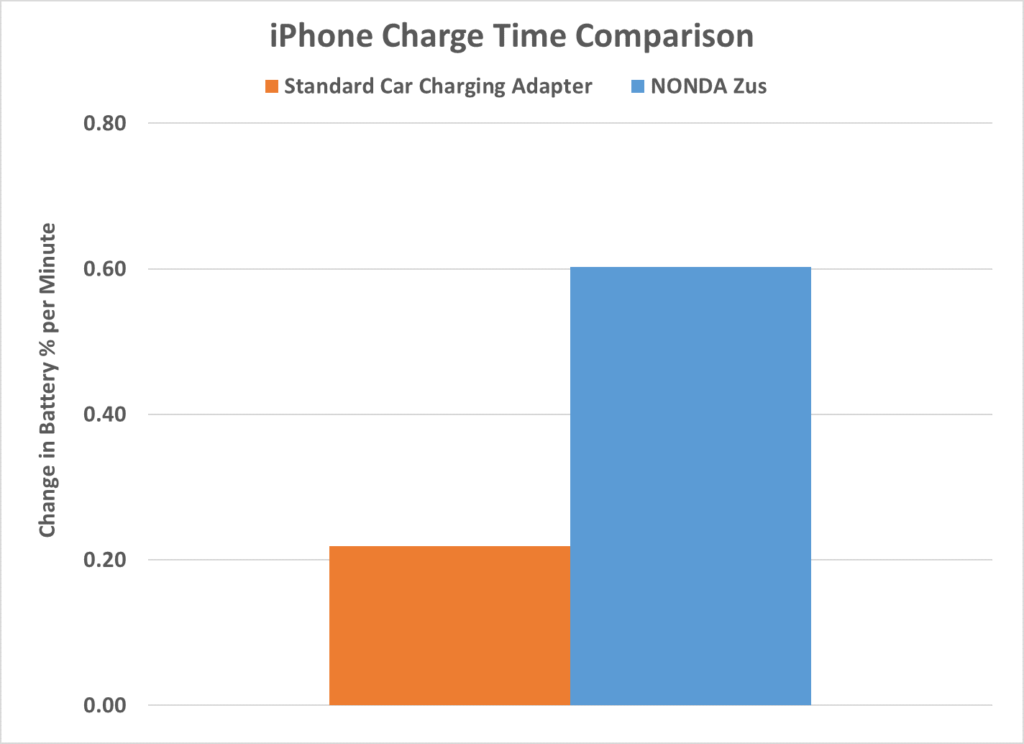
Note: For you statistic buffs the sample size was 6 for each device. I used the device as I would normally, with random starting battery percentages and charging random amounts of time. I also used the device as it was charging to text, call and stream video. (According to quirks’ online calculator these results were statistically significant.)
Of course the increase in charging speed you will see depends on the charger you were using before and how you use your device. But I’ll tell you one thing – I’m ditching the other charger and am sticking with my ZUS!
On a side note the ZUS has added benefits like having 2 lit USB ports capable of accepting a USB inserted in either direction and a car finding feature! The device actually syncs with an app on your phone that helps you find your car when you forget where you’ve parked and can set a timer so you get back to your car before the meter runs out! There’s a lot packed beautifully into this inexpensive little device. If you want to read about all the rest of the goodies you can check out the ZUS here.
4. Turn Off your iPhone while Charging
When your phone is turned on there’s always something drawing power. So, as you’re charging, if your iPhone is turned on, it’s also using battery power. To charge your iPhone faster you should stop the device from using any power by turning it off. (If you dare turn it off…it’s something I rarely do. 🙂 )
5. Lock the Screen and Don’t Use your iPhone While Charging
If you don’t want to turn your iPhone off completely, just stop using it. The iPhone display uses power so keep it locked, with the display off, to help conserve power and charge faster.
6. Keep your iPhone at a Moderate Temperature
The iPhone battery is designed to work optimally at 62-72° F. If you’re in conditions warmer or colder than that it will affect the battery’s performance. So, try to get the iPhone to room temperature to charge your iPhone faster.
7. Take off your iPhone’s Case
Looking for another way how to charge your iPhone faster? Well, in addition to bringing the iPhone to a location with neutral ambient temperature you can also take the case off your iPhone. The battery will generate heat as it charges and some cases will hold that heat in, reducing the performance of the battery. This Techlicious post advises you remove the case if you feel the iPhone heating up.
Conclusion
If you’re looking to save your battery power check out our 10 tips to improve iPhone battery life. Then, when you’re thinking how to charge your iPhone faster, think of keeping it cool, using the right gear (like the ZUS) and using it less while charging. Have you found any other tips? Leave a comment below, we’d love to hear them!
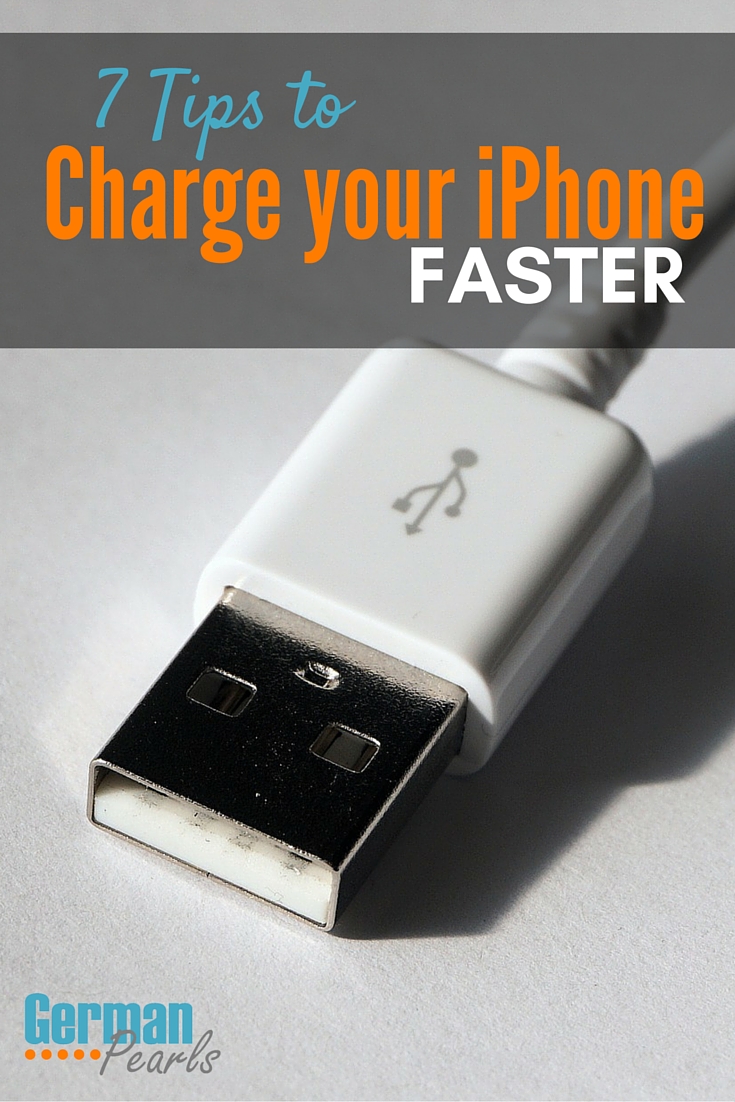
I Just Wish My Iphone Will Charge Faster And When I Take My Cable Out The Battery Will Stay In 100%
lol – that would be nice. 🙂