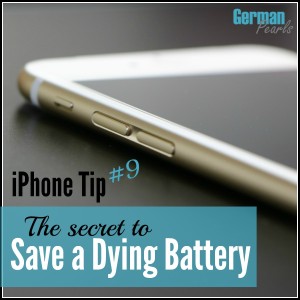
Have you ever been at a party taking great pictures with your iPhone and realize that your battery is dying? Or, you’re on a hike and want to get those perfect pictures at the top of the mountain but your iPhone has a dying battery? It’s so frustrating. Don’t you just feel helpless as you watch the battery percentage get lower and lower? Well, you’re not helpless. There are ways to extend your battery life even when you think it won’t last any longer. If you still have a decent amount of battery life check out our previous post to see 10 ways to improve your iPhone battery life. But, if you’re getting into situation critical (and you don’t want to go to complete airplane mode) here’s one tip for slowing down the battery usage to make it last longer.
- Camera Shortcut
- Reachability (Use your iPhone with One Hand)
- Control Center (Access the Most Used Settings with One Motion)
- WiFi Assist (Don’t Get Surprised with a High Cell Phone Bill)
- The Hidden Undo Function
- A Trick for Drafting Emails
- Take a Picture – An Easier Way
- Internet Browsing Tips and Tricks
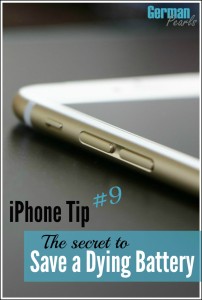
[…] Save a Dying Battery […]