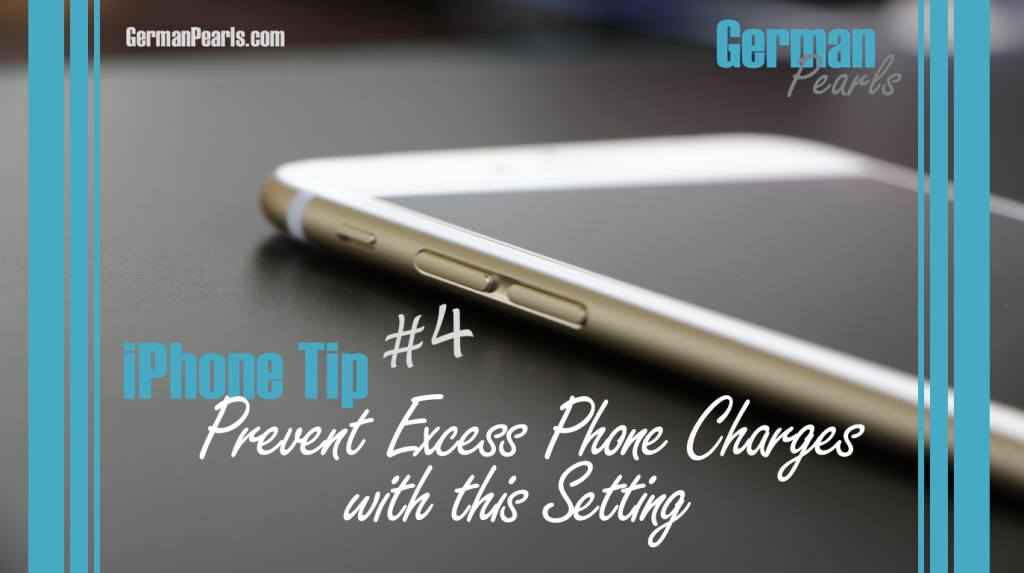
WiFi Assist
You may have seen recent news articles talking about people receiving surprisingly large cell phone bills after they upgraded their iPhone to iOS 9. The stories refer to the new iOS 9 setting, WiFi assist. While how much this setting affects your cell phone bill is up for debate this may be one of those times that the saying “better safe than sorry” is appropriate. I have chosen to turn the feature off and manually control my WiFi if I run into problems. Check out the video below to learn more and see how to turn it off. If you want more tricks on how to better manage your cell phone data usage, subscribe so you don’t miss our future tips and tricks:
[…] WiFi Assist (Don’t Get Surprised with a High Cell Phone Bill) […]