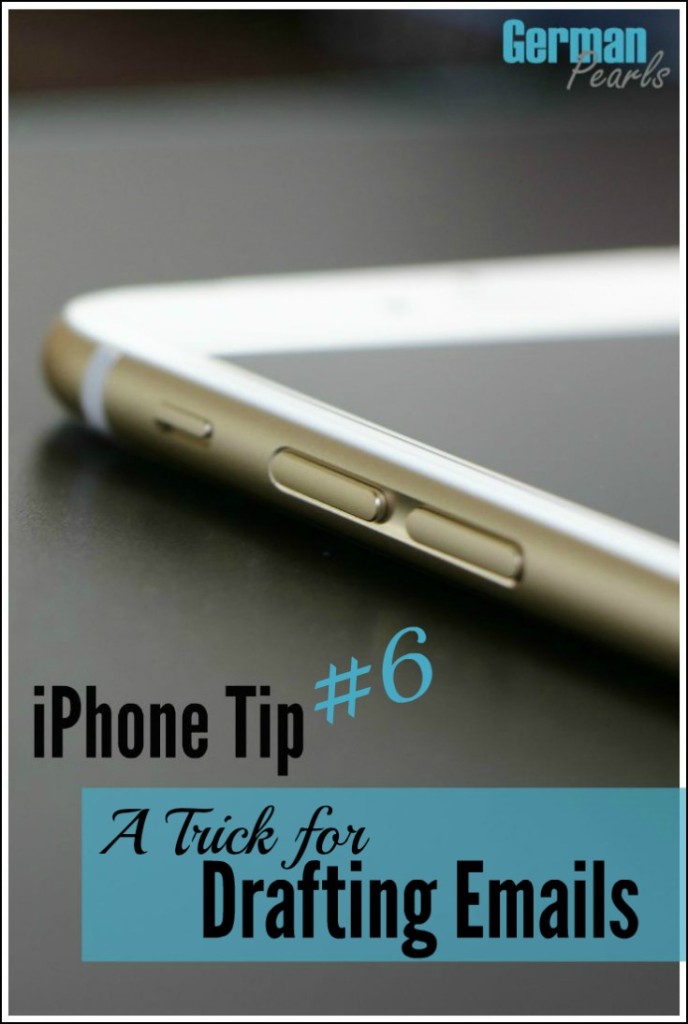
Today’s iPhone trick is one many people are not aware of. It relates to writing emails. (If you tend not to write emails on your iPhone because typing is so cumbersome on that tiny keyboard you might want to check out our series on iPhone keyboard tips.) Sometimes while writing an email you find that you need to reference another email before continuing your draft. Saving a draft email and re-accessing it later on an iPhone takes many steps…unless you do it this way. In one motion you can “put the draft to the side”, refer to other emails or apps and re-access it quickly and easily.
For more iPhone tips check out these posts:
- Camera Shortcut
- Reachability (Use your iPhone with One Hand)
- Control Center (Access the Most Used Settings with One Motion)
- WiFi Assist (Don’t Get Surprised with a High Cell Phone Bill)
- The Hidden Undo Function
Excellent weblog right here! Additionally your site quite a bit
up very fast! What web host are you the usage of? Can I get your
associate link for your host? I wish my website loaded up as fast as yours
lol
jual sepatu boot kulit recently posted…jual sepatu boot kulit
Thank you! I use dreamhost and have been very happy with them. Here’s my affiliate link: dreamhost .
Love ur tech tips! Thank u!
Thank you Cherie. I’m so glad you find them useful!
🙂
Amy