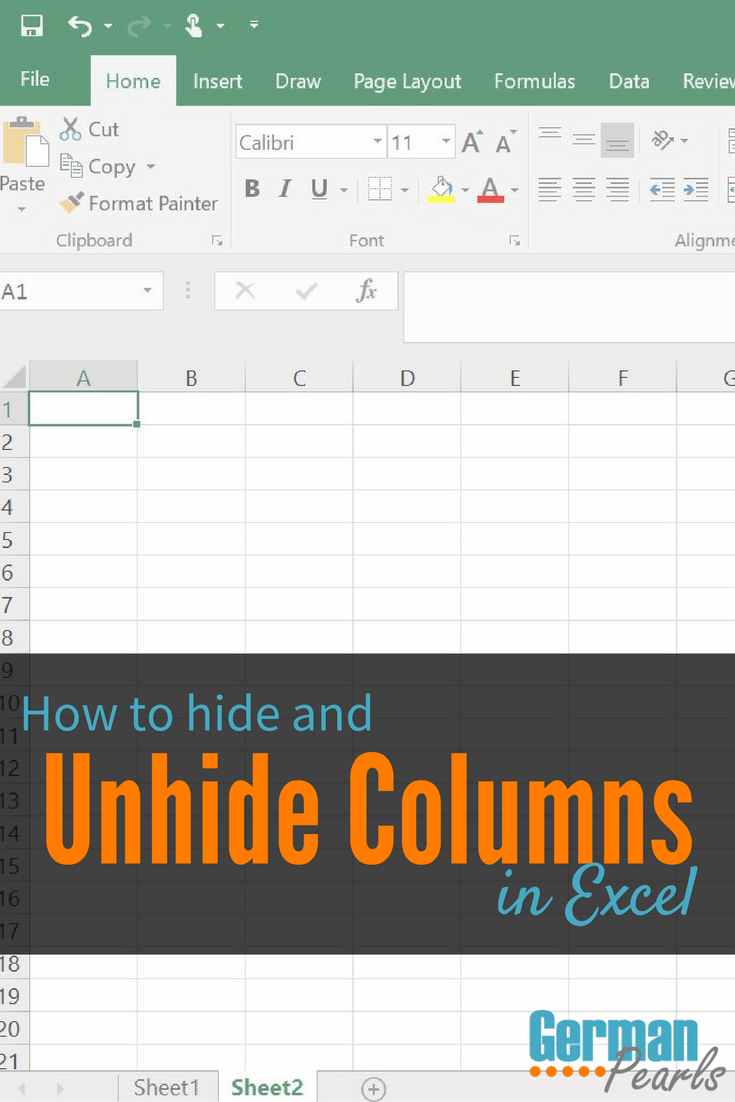It can sometimes be useful to hide and unhide columns in Excel. If you need to know how to hide a column, check if there are hidden columns or unhide a column in Excel, here’s how.
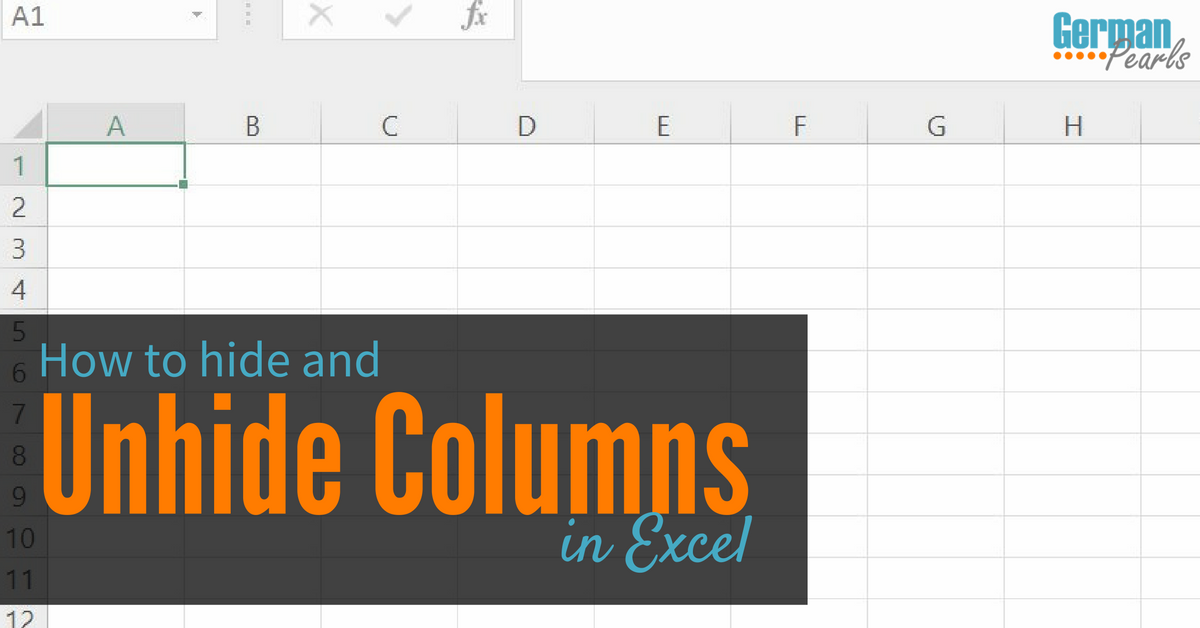
How to Hide Columns in Excel
If you’re like me than there’s no such thing as too much data. But, while saving a lot of information may be helpful, it may not make it easy to look at the information. Too much data can make things confusing to you and anyone with whom you’re sharing your spreadsheet. Or, what if you have some information that you don’t want others to see? Just hide those columns in Excel.
The easiest way to hide a column in excel is to:
- Right click on the column header (ie: the letter above the column)
- Click hide
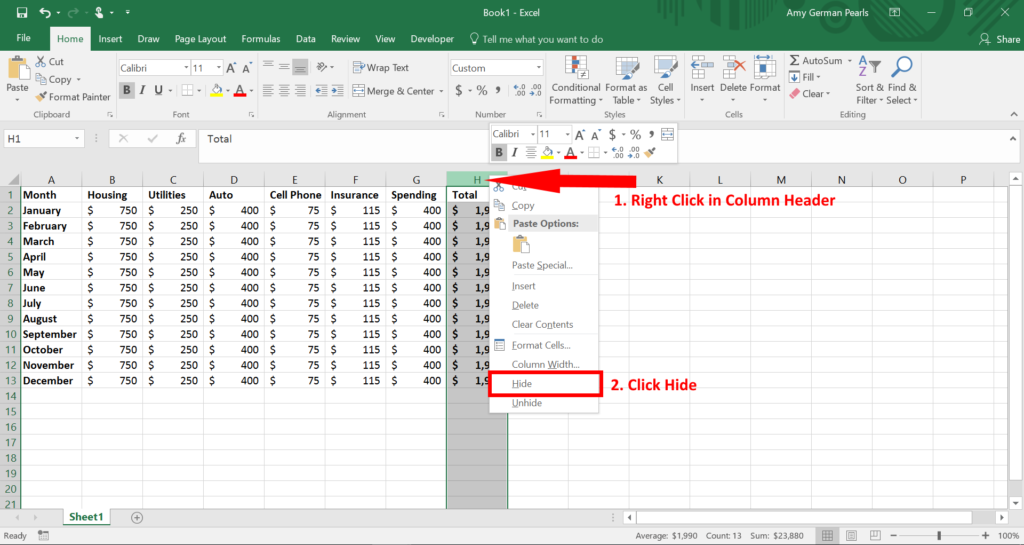
How to Know if a Column is Hidden in Excel
An easy way to see if a column is hidden in Excel is to scan across the column headers and see if any letters are missing. For example, in the spreadsheet below we see column A, B, C, D, E, F, G and then I. Where’s “H”? That column is hidden in this Excel spreadsheet.
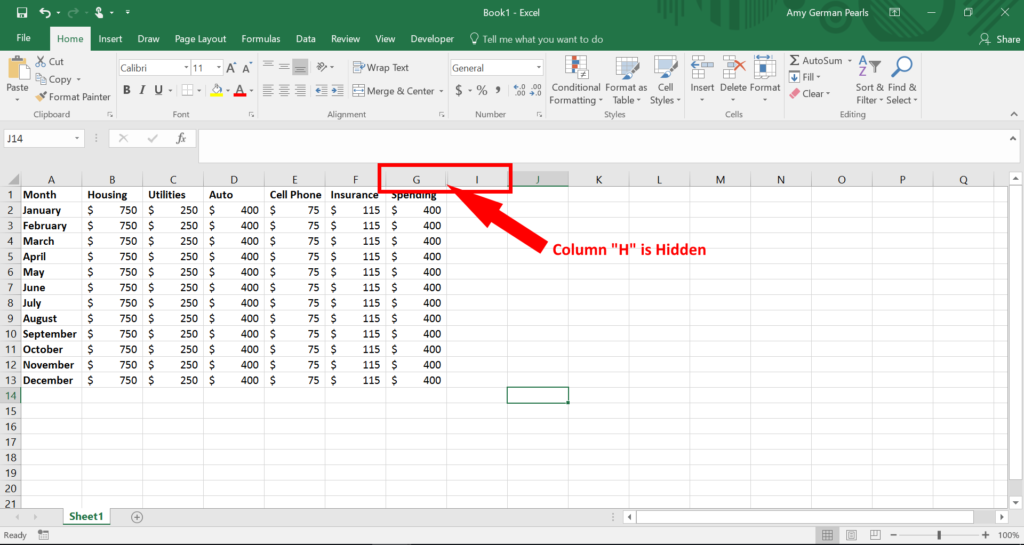
How to Unhide Columns in Excel
Now that you know how to hide columns, how do you get them back? What if you receive an excel file from someone and you notice that some columns are hidden? How do you view the hidden columns?
- Click on the column header to the left of the hidden column
- Continue to hold down the mouse key and drag the cursor to the column header to the right of the missing column
- When the columns that surround the hidden column are selected, right click
- Click unhide
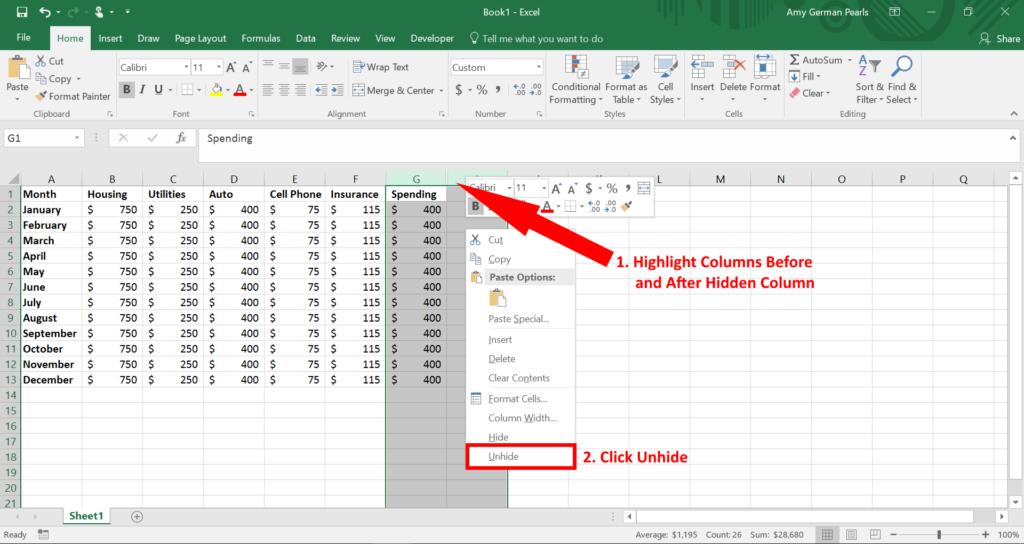
How to Unhide All Columns and Rows in Excel
If you have several hidden columns and/or rows and want to unhide all columns and rows in the entire spreadsheet simply:
- Select the entire spreadsheet by clicking in the gray rectangle in the upper left corner of the spreadsheet
- With the entire spreadsheet selected, right click and select unhide

Conclusion
Hiding columns in Microsoft Excel can help you cut down on the clutter and see data more clearly. If you have trouble hiding or unhiding a column in Excel leave a comment or contact me. I’d be happy to help.