If you’re wondering why you can’t see your shared google calendar on your iPhone here’s the step that will most likely solve your problem.
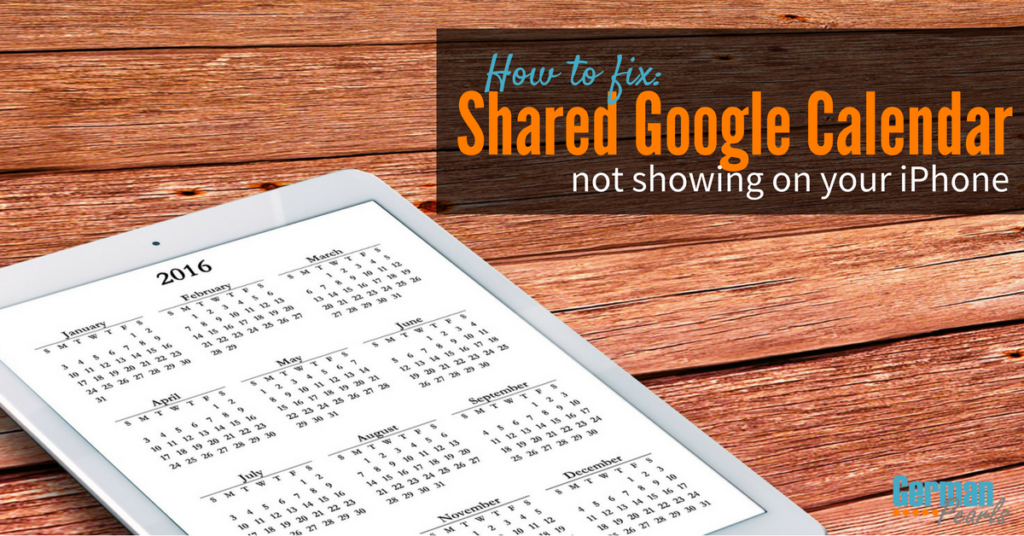
So it is, perhaps, no surprise that some of Google and Apple’s technologies don’t work so well together. One example of this is Google’s shared calendar. Sharing a Google calendar is a great way to share information with your team or family. But, if you’re using an iPhone you may find that you can’t see a shared Google calendar on your iPhone.
Shared Google Calendar Not Showing up on Your iPhone?
If you haven’t used Google’s calendar feature yet, you’ll want to head over to this quick tutorial on how to set up a shared Google calendar.
Once your calendar is set up you need go to this link on a computer:
http://www.google.com/calendar/iphoneselect
You’ll then see check boxes to select which Google calendars are available for viewing on your iPhone. Check the box for your shared calendar and hit save.
Now, assuming you’ve already set up your Google account on your iPhone, open the Calendar app on your iPhone and click calendars at the bottom. Make sure there is a check next to the shared Google calendar you’re trying to see on your iPhone. Then click done. Voila! Your shared Google calendar will now show up on your iPhone!
Google’s products are usually very user friendly so it seems pretty suspicious to me that this important step is so hidden. But, now that you have access to it, you can enjoy the beauty of both Google’s and Apple’s products – together!
Note: If you love iPhone tips and tricks check out more here.