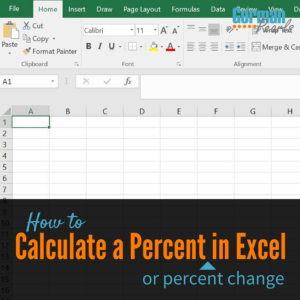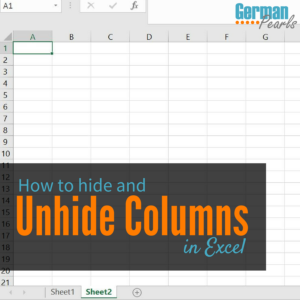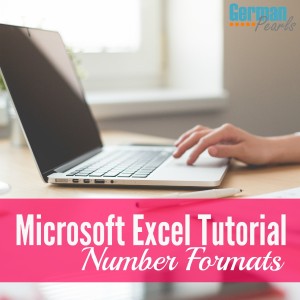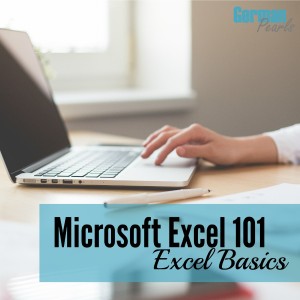In this article we’ll walk you show you the 3 easy steps to calculate a percent in Excel or a calculate a percent change in Excel. First, we’ll review the basics of what is a percent and what is the formula to calculate a percent. Then we’ll show you how to calculate a percentage in […]
How to Hide and Unhide Columns in Excel
It can sometimes be useful to hide and unhide columns in Excel. If you need to know how to hide a column, check if there are hidden columns or unhide a column in Excel, here’s how. Note: This post may contain affiliate links. How to Hide Columns in Excel If you’re like me than there’s […]
How to Add in Excel
In our introduction to Excel we talked about the basics of Microsoft Excel. Now let’s learn how to add in Excel. In this tutorial we’ll show you how to add in Excel by adding numbers, cells and using the the sum formula in Excel. Note: This post may contain affiliate links. How to Add in […]
Useful New Functions in Recent Microsoft Excel Updates
Microsoft is transitioning its Office program from a one-time purchase price to a paid monthly rate. One of the advantages of the new payment structure is the ability to always have access to the latest Microsoft Office update, without ever having to pay for an upgrade. If you’ve been wondering about the value in this, […]
How to Use Excel as a Password Keeper (Free Template)
Between social media, online banking, shopping sites, work sites, and more how many passwords have you created? How many passwords have you forgotten? If you’re like most people you’ve forgotten too many and always at the worst times! And sometimes it’s not easy to get back in to your account or device (if you get […]
Microsoft Excel Tutorial – Number Format
Microsoft Excel can be an overwhelming program when you’re new. The program has so many functions that even experienced users often find new aspects of Excel that they need to learn. In this Microsoft Excel tutorial we’ll review how to use Excel’s number format. In other words, what types of information can I put into […]
Excel 101: An Introduction to Excel
According to Wikipedia, Microsoft Excel first came to the Macintosh in 1985 and Windows in 1987. Since then, it has become the go-to spreadsheet program for many people (and companies). So many people are exposed to Excel spreadsheets and have a need to create or edit them. But, what if you don’t have any experience […]