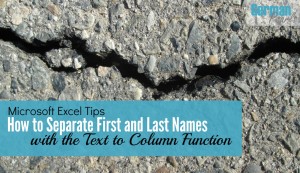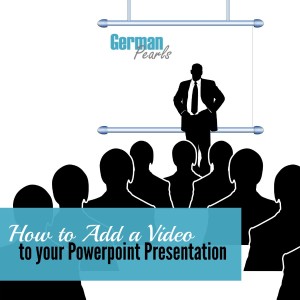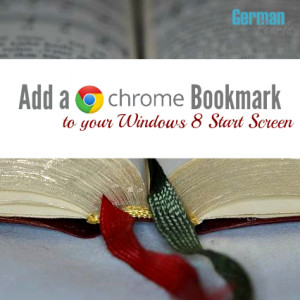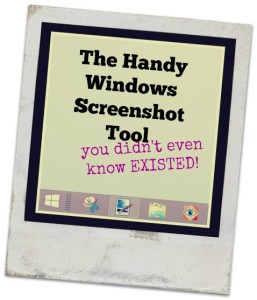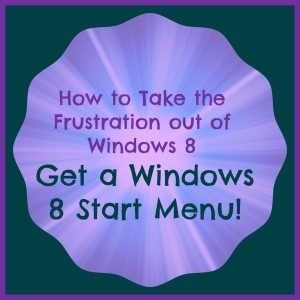Have you ever had an excel spreadsheet in which you’d like to split one column into two or more? For instance, say you have a column with names and you want to separate the first and last names into two separate columns. Excel has a built in function called text to columns which enables you […]
Remove a Video from a Powerpoint Presentation
Want to remove a video from a powerpoint presentation? Including a video in a presentation is a great way to keep an audience engaged. In our previous post we showed two methods for adding a video to a Powerpoint presentation: linking to a video and embedding a video into the presentation. Suppose you have a […]
2 Ways to Add a Video to a Powerpoint Presentation
Videos in a Powerpoint Presentation? Why add videos to a powerpoint presentation? This Forbes article recommends videos as a way to keep an audience engaged while this Prichard Communications article indicates video content in a presentation may be processed faster and retained longer than text content. Whatever your reasons for adding a video to your […]
Add a Google Chrome Bookmark to your Windows 8 Start Screen
In our last post we showed you how to add an Internet Explorer bookmark to your Windows 8 start menu. Previous versions of Google Chrome had a function to add a bookmark to the start screen, but newer versions of Chrome no longer have this capability. There is, however, a workaround which we’ll show you […]
The Handy Windows Screenshot Tool You Didn’t Know Existed!
Do you ever want to take a screenshot of your screen to include in a post or send to someone in an email? There is a way to do this in windows, you press Ctrl and PrntScr at the same time and you get a copy of your entire screen. But, sometimes I want to […]
Frustration Free Windows 8, Get a Windows 8 Start Menu
I love all things tech and have been around computers since I was young (not that I want to date myself but PC’s were just coming out then 🙂 ). So when I upgraded to a new touchscreen Windows 8 laptop I was excited to get my hands on it and play around. Unfortunately, the […]
How to See Folder Sizes in Windows
It can be so frustrating not to be able to see folder sizes in windows. I’d be working along fine on my computer one day and…BAM!…I get the nasty message that my hard drive only has 10% of space left. Running with a hard drive that’s too full can slow your computer down and cause […]
- « Previous Page
- 1
- …
- 3
- 4
- 5