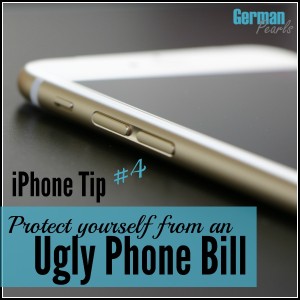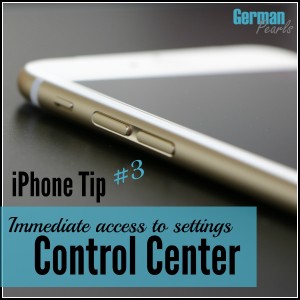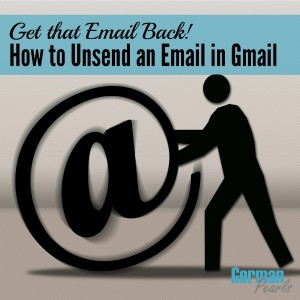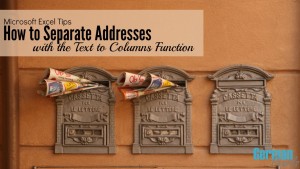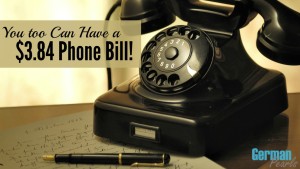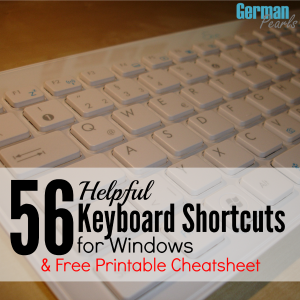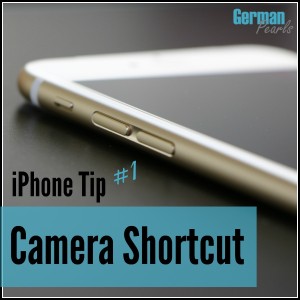WiFi Assist You may have seen recent news articles talking about people receiving surprisingly large cell phone bills after they upgraded their iPhone to iOS 9. The stories refer to the new iOS 9 setting, WiFi assist. While how much this setting affects your cell phone bill is up for debate this may be one […]
How to Organize Digital Photos
NotDigital cameras and smartphones have made it so easy to snap pictures…thousands of pictures! So, where do you store all those pictures? And how do you find a specific one when you’re looking for it? Well, as with many things, “there’s more than one way to skin a cat” as they say. There are many […]
iPhone Tip #3 – iPhone Control Center
To get to most of the settings on your iPhone you simply go into the settings app, right? Yes, but there’s a more efficient way! And, since I love efficiency, I find myself using the iPhone control center quite frequently. Having problems with your WiFi and want to reset it? Use the iPhone control center. […]
How to Unsend an Email in Gmail
I think we’ve all been there. We write an email, hit send, and then…oh no….you forgot the attachment, sent it to the wrong person, or just have a change of heart. You wish you could get it back. Well, did you know that now, with gmail, you can recall it? Earlier this year Google announced […]
iPhone Tip #2 – Use your Phone with One Hand
Reachability When the iPhones were first developed Steve Jobs insisted that they would always stay small enough so you could hold it in one hand and perform most functions with your thumb. Then….the iPhone 6 and 6 plus came out and, for most of us, our thumbs were no longer long enough to reach the […]
How to Use Excel Text to Columns To Separate Addresses
In a previous post we explained how to separate names using Microsoft Excel’s text to columns function. But, what if your data is a little more complicated, like an address? In this post we’ll walk you through some more advanced techniques with Microsoft Excel’s text to columns function. We’ll be using Excel 2007 for this […]
Free Home Phone Service (Keep your Landline – Not the Bill!)
One of the best way to save money is to cut back on monthly bills. One monthly bill which is no longer necessary for most of us is the home telephone, or “landline”. Since so many rely heavily on cell phones these days many people are canceling their home phone service completely. However, there are […]
56 Helpful Keyboard Shortcuts for Windows
When did stuff stop coming with users manuals? (Probably when everyone stopped reading them! 🙂 ) Well, I guess there are users manuals for Microsoft Windows and Office but they’re online. And, still, nobody probably reads them (including me). But, there are some valuable tidbits hidden in all those instructions, including keyboard shortcuts that can […]
iPhone Tip #1 – Camera Shortcut
Don’t Miss the Perfect Picture! Picture this…you’re at a family event and the kids are having a great time. It’s a picture perfect moment and you think…”let me snap some candid photos!”. So you fumble to find your phone, unlock it, flip through the screens, find the camera icon, open the camera and…..the moment is […]
Cashback! The New Way to Save on Groceries
Technology has opened up new ways for us to complete everyday tasks. Saving money on groceries is no exception. With the advent of technology and mobile apps there are whole new ways to save money on groceries. One of those ways is to get cashback on money you’ve spent buying groceries. Here are several of […]
- « Previous Page
- 1
- …
- 8
- 9
- 10
- 11
- 12
- …
- 14
- Next Page »