Do you enjoy reading books? Listening to audiobooks? Well, did you know you can get unlimited free ebooks and audiobooks delivered to your smartphone, tablet, ereader or computer? It’s all thanks to your local library and one simple app.
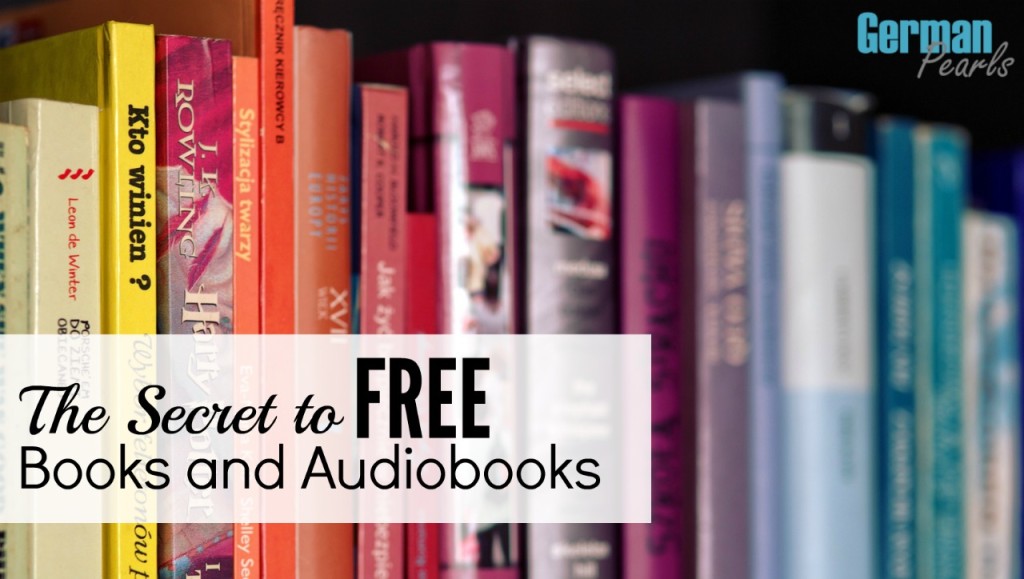
Ebooks
If you haven’t tried ebooks yet you should. I enjoy reading a good book and thought why do I need to read a book on my smartphone or tablet? But, once I tried it, I realized it’s not so bad. And, like so many other things, using a smartphone, ereader or tablet to read a book makes it more convenient. Waiting in a doctor’s office? Have a few minutes to spare? Commute on public transportation? No matter where you are, your smartphone is there….with ebooks so is your book!
Free Ebooks or Audiobooks
I also highly recommend audiobooks. A long commute or car ride goes quickly when listening to a good book. With so many cars equipped with bluetooth, using your smartphone to listen to an audiobook is easy. (And a free audiobook is even better!)
Audiobooks
Getting free ebooks or audiobooks is as simple as using a service called Overdrive. Overdrive allows you to “borrow eBooks, audiobooks, and more from your local public library – anywhere, anytime. All you need is a library card.” Here’s how to get your free ebook.:
Make sure you have a library card. If you don’t just stop by your local library and get one. They’re usually free! 🙂
- Download the Overdrive app:
- Sign up for a free account
- Once you’ve downloaded the app it will walk you through steps to open a free account
- Add a library
- Once you’re logged in, select add a library and search for the library where you have your library card
- Add the library to your account and enter your library card number when prompted
- Search for free ebooks or audiobooks
- Just as with any library, there is a limit to the number of copies the library can lend so books are not always available. If the book you want is unavailable you can be added to a wait list and you’ll be notified when it’s available.
- Sign out the book
- Once you’ve chosen your book you’ll go through a checkout process and will have the book available for a limited time, just like the library
- Download the book
- You can download the book to your smartphone, tablet or computer (or ALL, they’ll sync so you’ll always be on the correct page)
- You can download and read your free book directly in the Overdrive app or, if you prefer to read on your kindle or in a kindle app, you can download it to a kindle app on your smartphone, tablet, ereader or computer
Reading books can be relaxing, entertaining and enlightening. And, who doesn’t love things that are free?! Read a free book, download a free audiobook, get unlimited free ebooks with the Overdrive app!
If you have any trouble getting this set up leave a comment below and we’d be happy to help. What’s your favorite way to use this app?
I’m going to look into this! Does this work with all public libraries or does your library have to be signed up with it?
Chelsie recently posted…What’s in my Blog Bag
I checked their site, looks like they don’t have EVERY library but they have 30,000+. Their site has a way to search for libraries close to you: https://www.overdrive.com/#
Hope they have yours! It’s a GREAT resource! 🙂
Hi Amy, I tried using Overdrive a couple years ago but it was hard to navigate and not so user friendly. Has it improved? Like I said, its been a while and I would love to try it out again.
Kati recently posted…How to Sew Curtains with Grommets for only $45
Hi Kati,
I think it is. I used to find the search function difficult but they’ve made some improvements to it. Also, when you borrow a book you can choose to send it to kindle so you can read it on the kindle app on your phone or tablet. That may make your reading experience a little better.
Amy
I get free eBooks through our public library. I love having them on my iPad and Kindle — especially when I travel. My suitcase is lots lighter! Thanks for sharing at my Grandma Ideas link up.
Nina Lewis recently posted…Keep Kids Busy with Stop Motion Animation Movies
Isn’t it great now that the we can use the library as an e-resource now too? I love it!
Oh this is such a cool idea. I had no idea we could get e-books like this.
Finally a reason to use our tablet (I am a pc girl – I like big screens).
TwoPlusCute recently posted…Kitchen Renovation â Part 2: The Cabinets
I’ve loved it. I like reading books but hate spending money on them so this is the perfect solution. And the audiobooks are awesome for long road trips or commuting! Hope you find some good books. 🙂