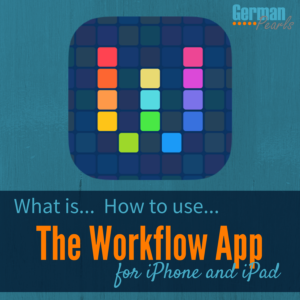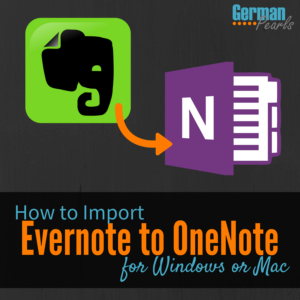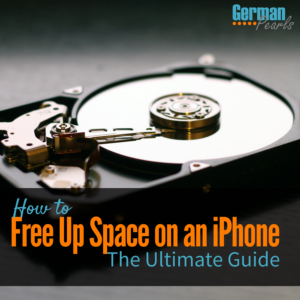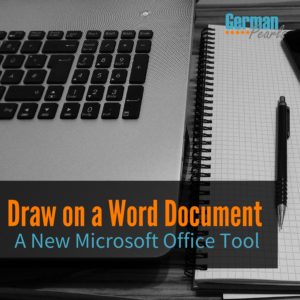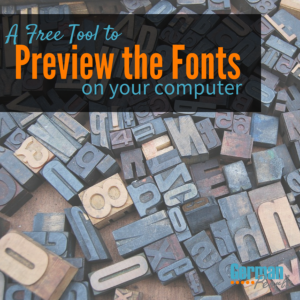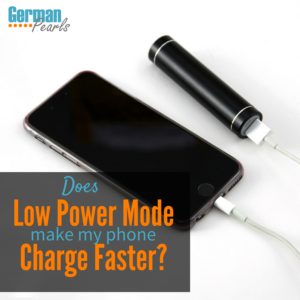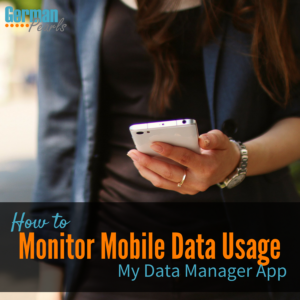Learn how to customize your Windows 10 start menu. With an organized start menu on your computer you have quick access to your favorite apps, programs and internet shortcuts. In this article we’ll show you a step by step way to organize your start menu in Windows 10. With an organized menu you’ll come to […]
The Workflow App: Build Efficiency into your iPhone
TechCrunch recently reported that Apple purchased the Workflow app. What is the Workflow app? What does it do? And what’s the big deal about Apple buying the Workflow app? Note: This post may contain affiliate links. What is the Workflow App? I love being efficient. I’ve always attributed that trait to my German heritage. I […]
Import Evernote to OneNote in Windows or Mac
You’ve decided to make the switch and now want to import Evernote to OneNote. How do you do it? It’s actually not too difficult. Microsoft makes an importer for Windows and Mac which walks you through it step by step. In this article we’ll show you how to import your Evernote notes to OneNote. But, […]
How to Buy More Storage for your iPhone (Not iCloud)
There are ways to buy more storage for your iPhone without using iCloud (and adding to your monthly bills). In fact, you can buy extra memory for your iPhone or iPad for under $50! Note: This post may contain affiliate links. Buy More Storage for your iPhone for under $50! If you need more storage for […]
How to Free Up Space on an iPhone (The Ultimate Guide)
Who couldn’t use another technique to free up space on an iPhone? I have a 128GB iPhone and still find myself running out of room at times. And…I only have such a large iPhone because I’m such a gadget geek. 🙂 Most people I meet buy the 32GB or (gasp!) 16GB models! After the iOS […]
New Office 2016 Tool Lets You Draw and Comment on Word Documents
A cool new feature in Office 2016 let’s you draw, highlight and add comments to a Word document. I am so excited about this new feature and have already found a few uses for it. So, let’s see what it’s all about. Note: This post may contain affiliate links. The Draw Tool in Word Which […]
Free Online Font Viewer – Preview All the Fonts on your Computer
There are times when the default font just doesn’t do the trick. Trying out different fonts to find the one that works best can take a long time. This is where a font viewer can help. A font viewer is a program that allows you to view text in several different fonts to choose which […]
How to Share a Printer in Windows 10 to Create a Network Printer
In this article we’ll explain how to share a printer in Windows 10. Why share a printer? Well you don’t want to have a printer for each computer and tablet, do you? No, of course not. So, instead of having a computer to use with each device you share a printer on a network. Then […]
Does Low Power Mode Make Your Phone Charge Faster?
Does low power mode make your phone charge faster? Let’s take a look at what low power mode is and answer the question of whether your phone charges faster in low power mode. In this post we’re talking specifically about iPhones but the concepts would also pertain to Android phones and their battery saver mode. […]
My Data Manager App: A Mobile Data Usage Monitor
Today I want to introduce you to a helpful free app. My Data Manager is a mobile data usage monitor that can help you stay within your monthly cell phone plan’s limits. It tracks how much data you’re using with your cell phone and if you’re going over your limit. You can see where you’re […]
- « Previous Page
- 1
- 2
- 3
- 4
- …
- 14
- Next Page »