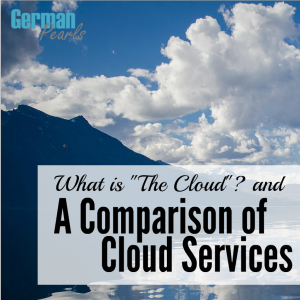
What is the Cloud?
There’s been lots of talk about “the cloud” lately. Are you wondering “what are they talking about”? Well, here’s a brief description. The cloud is simply a place where you can store your pictures, files, music, etc so they can be accessed anywhere. A few years ago we stored our files (pictures, music, a pdf documents, etc.) on our computers. And, if we wanted to open, edit or share them we had to be at our computer. Now, if you have cloud storage, it’s like having your computer’s hard drive with you at all times. (In reality the cloud storage provider, ie: dropbox, google, amazon, stores your files for you and you can then access them through different apps or programs.) So, which is the best cloud service? That probably depends on how you use it and personal preferences but in this post we’ll compare a few different options.
Cloud Storage Comparison (Including Free Cloud Online Storage)
There are several online storage options available and most include some free storage for a basic plan. So, which one is right for you? The table below compares a few of the more popular options and details how much cloud storage you can get for free, how much additional online storage will cost you, if you can share your files, where you can access them and more.
| Cloud Storage Provider | Dropbox | Google Drive | iCloud Drive | Box | Amazon Cloud Drive |
Microsoft OneDrive |
|---|---|---|---|---|---|---|
| Website | www.dropbox.com | www.google.com/drive/ | www.apple.com/icloud/icloud-drive/ | www.box.com/ | www.amazon.com/ clouddrive/home# | onedrive.live.com/ about/en-us/ |
| Free Storage | 2 GB | 15 GB | 5 GB | 10 GB | 3 month free trial | 15 GB (+5GB bonuses for referrals) |
| Paid Upgrade | $9.99/mo, 1TB | $1.99/mo, 100GB $9.99/mo, 1 TB $99.99/mo, 10 TB and higher plans! |
$0.99/mo 20GB $3.99/mo, 200GB $9.99/mo, 200GB $19.99/mo, 1TB |
$10/mo, 100GB | $59.99/yr, unlimited | $1.99/mo, 100GB $3.99/mo, 200GB $6.99/mo, 1TB (includes Office 365) |
| Editing | integrates with Microsoft office apps | Google Docs | integrates with Microsoft office programs | |||
| Sharing | options for sharing individual folders with select users | share with others to view or edit files | no current sharing capability | invite others to view, add, edit and comment on folders | you can share by sharing a link (which could then be shared with others) | share individual files or folders and control sharing options (ie: view, edit) |
| Access |
Windows, Mac, Linux iOS, Android, Windows Phones, Blackberry, Kindle Fire |
Windows, Mac iOS, Android |
Windows, Mac iOS |
Windows, Mac iOS, Android, Windows Phones, Blackberry |
Windows, Mac iOS, Android, FireTV, Fire Phone |
Windows, Mac iOS, Android, Windows Phone Xbox |
Apple also has a cloud storage option available. This is slightly different as it’s geared more toward Apple product users.
Further Reading
You may also want to check out PC Magazine’s article, The Best Cloud Services for 2015 or CNET’s, Which Cloud Service is Right for You?.
What do you think is the best cloud storage option? Leave a comment below, we’d love to hear some user reviews.
Thanks for this great summary! I’ve often wondered wha the Almighty Cloud really is. I like to use Google Drive for personal things and Dropbox for my blog. Thanks so much for sharing this with us at Merry Monday! We hope you’ll join us again tonight! 🙂
Christine | Where The Smiles Have Been recently posted…Have an Organized and Personalized Summer with Mabel’s Labels & COUPON!
Thanks for stopping by Christine. I use Google Drive and Dropbox as well and find them each good for different purposes. Summer is keeping me busy for sure so I may miss a week but you’re on my favorite link party list so I’ll be back! 🙂
This is such good information. It’s hard for people to know the options of different cloud storage. Thanks for sharing at my Grandma Ideas link up.
Nina Lewis recently posted…Keep Kids Busy with Stop Motion Animation Movies
Thanks and thanks for stopping by!
Interesting blog! Is your theme custom made or did you ownload it rom somewhere?
A theme like yours with a few simple adjustements would really
make my blog shine. Please let me know wwhere you got your
design. Many thanks
best free cloud storage recently posted…best free cloud storage
Thank you for compiling and sharing all of this information about cloud storage. It’s so great it doesn’t take up room on my hard drive!
Yes, and great for accessing your files from multiple devices, computer, tablets, phones, etc. 🙂
Thanks for stopping by and leaving a comment!
Amy