As much as I love my iPhone, typing a long text or email frustrates me. I wish I could just type a text faster! Trying to hit all the right little alphabet keys is difficult. On top of that, when you need punctuation, you have to switch to different keyboards to find the right one and then switch back. What a pain! Well, here’s one trick that lets you skip a few steps while typing. And this one should save you time on every text, every email, every time you type on your iPhone. It’s a sure way to text faster!
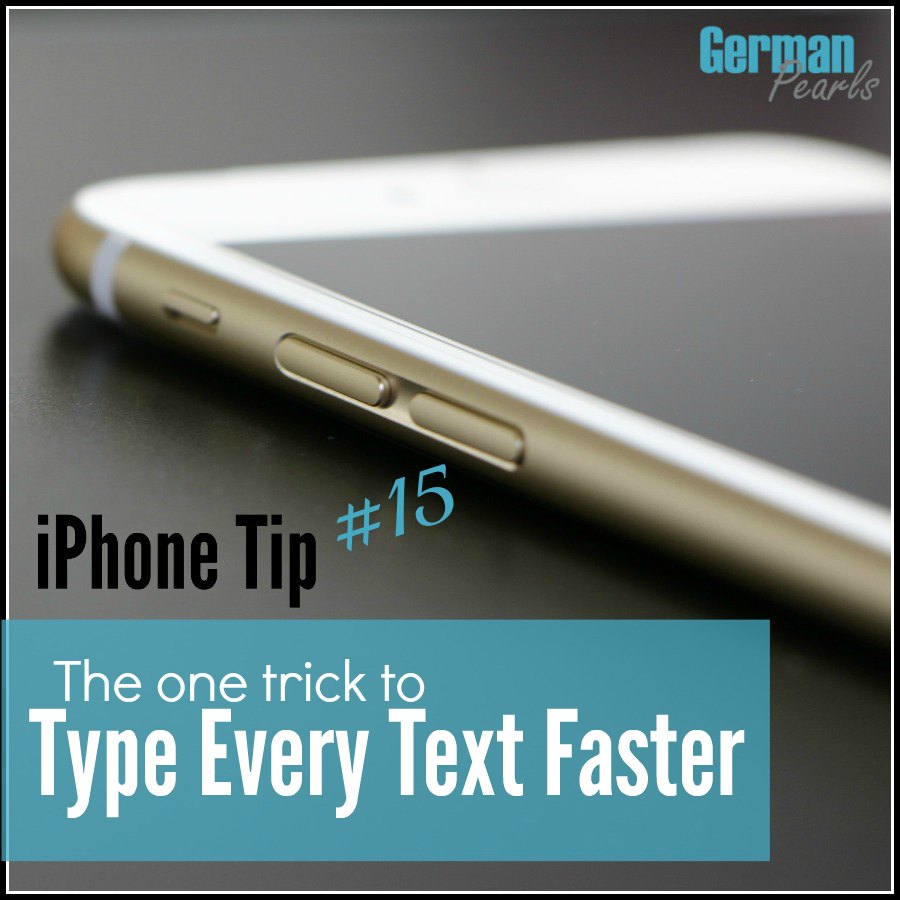 Note: This post may contain affiliate links.
Note: This post may contain affiliate links.
Type Every Text Faster
Other iPhone Tips in our Series
This is part #15 in our series on iPhone tips, tricks and hacks. We also write full tutorials on various iPhone functions on the blog. Check out our other iPhone tips and tricks.
- Camera Shortcut
- Reachability (Use your iPhone with One Hand)
- Control Center (Access the Most Used Settings with One Motion)
- WiFi Assist (Don’t Get Surprised with a High Cell Phone Bill)
- The Hidden Undo Function
- A Trick for Drafting Emails
- Take a Picture – An Easier Way
- Internet Browsing Tips and Tricks
- Save a Dying Battery
- Add an Internet Shortcut to your Home Screen
- Take a Screenshot (Save a picture of your screen)
- How to See Text Timestamps
- Capture the Perfect Action Shot
- A Trick for Typing Numbers Faster
- A Hack to Type Every Text Faster
This is awesome, thanks.
I’m glad you found it useful – and thanks for taking the time to leave a comment. 🙂
Amy
I actually knew this double-tap trick! I’ve been sort of off the grid lately, just not having enough time to visit my favorite blogs as much as I like. Imagine my delight when I saw your 3part series with tips for how to type faster! You never disappoint, Amy. There’s always such good stuff here. Sharing to my buffer feed. Thanks!
Susan – ofeverymoment recently posted…Respect Wildlife and Keep Your Distance
Susan,
So glad to “see” you again! Hope all is going well “off the grid”. I’ve been buried quite deep in it. 😉 Glad you like the posts. Hope all is well!
-Amy